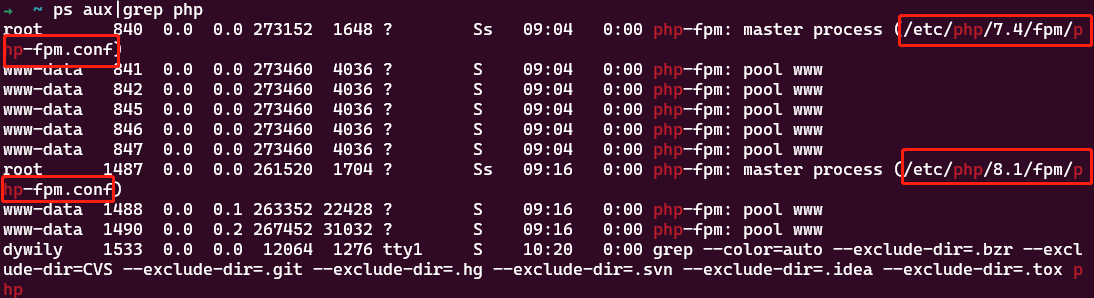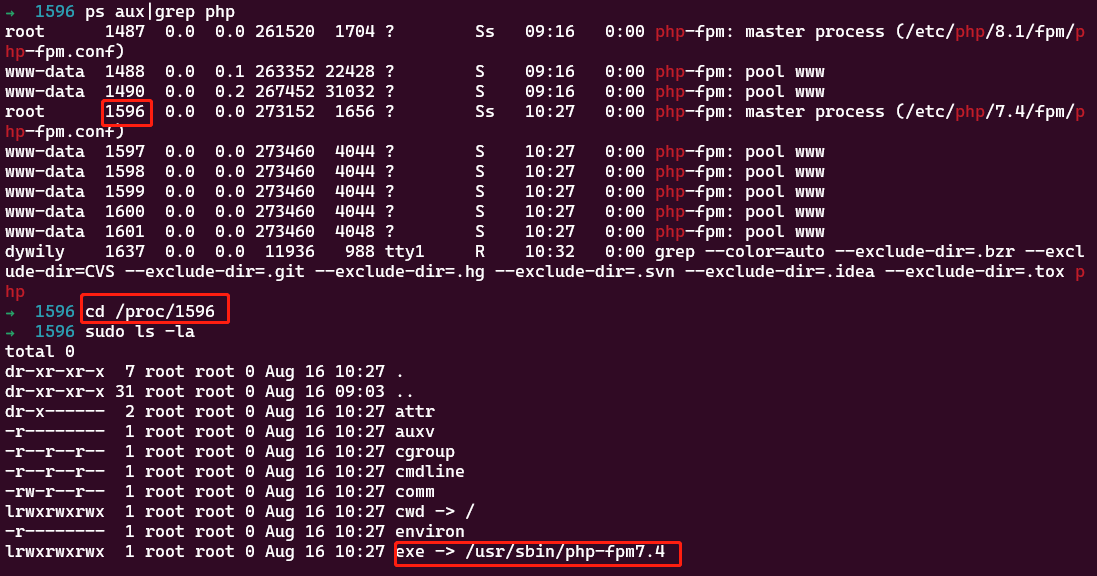PHP 错误解决经验
523 words
2 minutes
查看日志
查看可疑的僵尸进程
laravel中
打印sql
1
2
| $fullSql = vsprintf(str_replace('?', '%s', $query->toSql()), $query->getBindings());
dd($fullSql);
|
重启队列,清除缓存
1
2
3
4
5
6
7
8
9
| # php artisan schedule:finish {id}
php artisan config:clear
php artisan view:clear
php artisan cache:clear
composer dump-autoload
# laravel9中才有
# php artisan schedule:clear-cache
php artisan queue:restart
|
查看队列积存
- 古老版queue:work常驻内存的方法:forever,现在一般都是supervisor
1
| forever start -c php artisan queue:work --tries=1 --queue=default,high
|
- 查看队列积存,先进入redis-cli;默认队列,可以在
config/queue.php 中查看
1
2
3
4
| # default队列的长度
llen queues:default
# default队列前10条job
lrange queues:default 0 10
|
手动执行定时脚本中的命令
重启php,nginx,cron,supervisor等服务
关于cron,查看定时脚本的用户
1
2
3
4
5
| sudo crontab -l -u 用户名
sudo service cron restart
* * * * * php7.4 /mnt/g/Workplace/explore/php/blog/artisan schedule:run >> /dev/null 2>&1
|
关于重启fpm进程

1
2
3
4
| kill -SIGUSR2 `cat /www/server/php/72/var/run/php-fpm.pid`
# 也可以启动时指定pid的文件
sudo /usr/sbin/php-fpm7.4 -c /etc/php/7.4/fpm/php-fpm.conf -y /run/php/php7.4-fpm.pid
|
关于重新加载nginx配置
1
| /usr/bin/nginx -s reload
|
查看进程相关信息

查看端口相关信息
1
2
3
| netstat -tunlp | grep 端口号
# or
lsof -i:端口号
|
502 bad gateway
- 本地wsl有时候会莫名其妙报这个
- 先重启nginx,再重启php-fpm
清理服务器磁盘
1
| sudo du -sh /home/ubuntu/* | sort -rn | head
|